#PowerShell Module
Explore tagged Tumblr posts
Text
Minor update to Get-MacInfo, added iBridge data from system_profiler. Install from https://www.powershellgallery.com/packages/Get-MacInfo, source at https://github.com/johncwelch/Get-MacInfo #powershell #powershellMac #powershellmacOS
0 notes
Text
PowerShell Modules can be Painful
Preamble Building a PowerShell module should not be too hard. In fact, on the surface it’s pretty simple. Collect a bunch of functions, classes, enumerations, (whatever else you want), bundle them together and provide a wrapper in the form of a PSD1/PSM file. My go-to reading and guidance material for this is PowerShell Scripting in a Month of Lunches. Building a module should be straightforward…
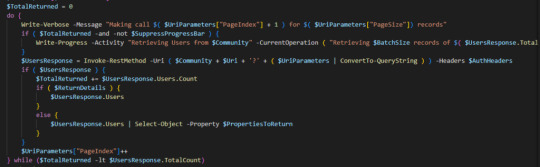
View On WordPress
0 notes
Text
Check Email Addresses Listed in Active Directory
One of the tasks that administrators often need to perform is to verify that each active directory user account has a valid email address. This is important for ensuring that users can receive notifications, access online services, and communicate with other users. There are different ways to verify the email addresses of active directory users, but in this article, we will focus on one method…

View On WordPress
1 note
·
View note
Text
PowerShell-Skripte zur Erleichterung Ihrer Arbeit mit Microsoft 365
In diesem Beitrag wird gezeigt, wie PowerShell-Skripte bei der Arbeit mit Microsoft 365 helfen können. Das erste Skript ermöglicht die Anmeldung beim Microsoft 365 Konto. Das zweite Skript listet alle Benutzer im Microsoft 365 Tenant auf. Das dritte Skrip
Hallo und willkommen zu einem neuen Beitrag! Heute werden wir uns ansehen, wie Sie mit Hilfe von PowerShell-Skripten Ihre Arbeit mit Microsoft 365 erleichtern können. PowerShell ist ein mächtiges Werkzeug für die Automatisierung und Verwaltung von Aufgaben, insbesondere in einer Umgebung mit Microsoft-Produkten. Mit einigen einfachen Skripten können Sie Ihre täglichen Aufgaben effizienter…
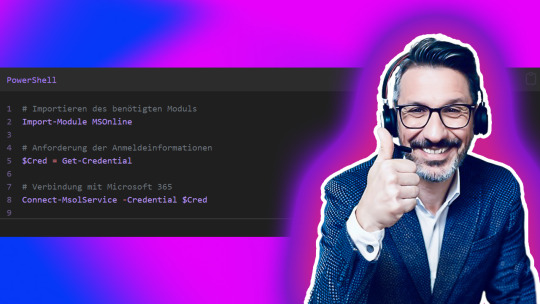
View On WordPress
#Anmeldeinformationen#Anmeldung#Automatisierung#Benutzer#Erstellen#IT-Sicherheitsrichtlinien#Microsoft 365#MSOnline#MSOnline-Modul.#Passwörter#PowerShell#PowerShell V5.1#Skripte#Tenant#Verwaltung
0 notes
Text
Windows BS
As someone who re-installs Windows rather regularly and is privacy conscious. I've decided to post some links for some tools to strip windows of all the bloat, annoying unwanted features and data harvesting. Links below.
This will strip out literally everything. Setup takes a minute but if once you go through all the steps windows will be as bloat free as you can make it.
Windows open shell is a wonderful Open source tool that replaces the start menu with the old windows 7 one along with 2 others if you prefer an older style. The best part about it is that the search function is offline and will only pull results from your PC.
This is the master list for those of you who really want to dig into all the tools people have made. Good luck and I hope this helps.
6 notes
·
View notes
Text
VS Codeで仮想環境が効かない!?Django開発環境構築でハマったエラーの全記録
この���事は、Windows環境でPythonとDjangoを使って開発を始めた際、Visual Studio Code(VS Code)上で仮想環境の設定に関して発生した複数のトラブルについて記録したものです。仮想環境を有効にしたはずなのにPythonが見つからない、Djangoサーバが起動しない、ライブラリが入っていない、など……。その一つ一つが地味に時間を削るものばかりで、この記事が誰かの参考になればと思って残しておきます。
PowerShellで仮想環境に入れない
最初のつまずきは「仮想環境のアクティベート」でした。私は PowerShell を使って以下のコマンドを実行しました。
venv\Scripts\activate
すると、以下のようなメッセージが返ってきました:
モジュール 'venv' を読み込むことができませんでした。
これは PowerShell では activate ではなく、Activate.ps1 を使う必要があるためです。
.\venv\Scripts\Activate.ps1
この修正で無事仮想環境に入ることができましたが、これはまだ始まりに過ぎませんでした。
仮想環境に入ったのにPythonが使えない
仮想環境に入った状態で Django の開発サーバーを起動しようとしました:
python manage.py runserver
しかし、なんと返ってきたエラーはこれ:
No Python at '"/usr/bin\python.exe'
WindowsでなぜUnix風のパス?しかも usr/bin の後に python.exe が混ざっているという奇妙な状態でした。
実はこれ、仮想環境が正しくアクティベートされているように見えて、VS Code が別の仮想環境(C:\Python\.venv���を参照していたことが原因でした。プロジェクト直下の .venv を使いたいのに、VS Code の設定が上位のグローバル仮想環境を見に行っていたのです。
where python が効かない
仮想環境内で where python を実行しても何も返ってきませんでした。そこで外部の cmd.exe を使って同じコマンドを打つと、次のように表示されました:
C:\Python\WonderPasNavi\.venv\Scripts\python.exe C:\Users\user\AppData\Local\Programs\Python\Python39-32\python.exe
この結果から、PowerShell 内での仮想環境のパスが正常に反映されていないことが分かりました。どうやら VS Code の PowerShell ターミナルでは環境変数 PATH の更新がうまく行われていなかったようです。
見えない .vscode と仮想環境指定
VS Code の仮想環境設定は通常、プロジェクト直下の .vscode/settings.json に保存されます。しかしこのフォルダが作成されていなければ、VS Code がどの Python を使うべきか迷ってしまいます。今回は .vscode フォルダが存在しておらず、設定ファイルもない状態でした。結果、Python拡張機能が以前の仮想環境を優先してしまっていたわけです。
Djangoサーバは起動したが…
仮想環境を再度正しくアクティベートして、python manage.py runserver を実行。すると、今度は次のエラーが表示されました:
ModuleNotFoundError: No module named 'django_bootstrap5'
そうです、ライブラリが入ってなかったんです。プロジェクトの settings.py に 'django_bootstrap5' が記述されているにも関わらず、依存パッケージが仮想環境にインストールされていませんでした。
対処法は単純です。
pip install django-bootstrap5
これでエラーは解消され、ついにサーバが起動しました。ここまでくるのに何時間かかったことか……。
まとめ:「この苦労を…」
VS Code + Python + Django の仮想環境構築は、一見簡単そうに見えて、罠が多いです。
仮想環境の activate の方法は PowerShell / CMD で異なる
VS Code の Python拡張は過去の設定を引きずることがある
ターミナルごとに仮想環境の有効化状態が違う可能性がある
仮想環境の python.exe が本当に使われているか確認するには where python が超重要
この苦労を、未来の自分や他の誰かが繰り返さないように、この記事を残します。
「仮想環境、ちゃんと動いてる?」って思ったら、まずは where python で確認しよう。
タグ: #Python #Django #VSCode #仮想環境 #トラブルシューティング #初心者向け
2 notes
·
View notes
Text
Gaining Windows Credentialed Access Using Mimikatz and WCE
Prerequisites & Requirements
In order to follow along with the tools and techniques utilized in this document, you will need to use one of the following offensive Linux distributions:
Kali Linux
Parrot OS
The following is a list of recommended technical prerequisites that you will need in order to get the most out of this course:
Familiarity with Linux system administration.
Familiarity with Windows.
Functional knowledge of TCP/IP.
Familiarity with penetration testing concepts and life-cycle.
Note: The techniques and tools utilized in this document were performed on Kali Linux 2021.2 Virtual Machine
MITRE ATT&CK Credential Access Techniques
Credential Access consists of techniques for stealing credentials like account names and passwords. Techniques used to get credentials include: keylogging or credential dumping. Using legitimate credentials can give adversaries access to systems, make them harder to detect, and provide the opportunity to create more accounts to help achieve their goals.

The techniques outlined under the Credential Access tactic provide us with a clear and methodical way of extracting credentials and hashes from memory on a target system.
The following is a list of key techniques and sub techniques that we will be exploring:
Dumping SAM Database.
Extracting clear-text passwords and NTLM hashes from memory.
Dumping LSA Secrets
Scenario
Our objective is to extract credentials and hashes from memory on the target system after we have obtained an initial foothold. In this case, we will be taking a look at how to extract credentials and hashes with Mimikatz.
Note: We will be taking a look at how to use Mimikatz with Empire, however, the same techniques can also be replicated with meterpreter or other listeners as the Mimikatz syntax is universal.
Meterpreter is a Metasploit payload that provides attackers with an interactive shell that can be used to run commands, navigate the filesystem, and download or upload files to and from the target system.
Credential Access With Mimikatz
Mimikatz is a Windows post-exploitation tool written by Benjamin Delpy (@gentilkiwi). It allows for the extraction of plaintext credentials from memory, password hashes from local SAM/NTDS.dit databases, advanced Kerberos functionality, and more.
The SAM (Security Account Manager) database, is a database file on Windows systems that stores user’s passwords and can be used to authenticate users both locally and remotely.
The Mimikatz codebase is located at https://github.com/gentilkiwi/mimikatz/, and there is also an expanded wiki at https://github.com/gentilkiwi/mimikatz/wiki .
In order to extract cleartext passwords and hashes from memory on a target system, we will need an Empire agent with elevated privileges.
Extracting Cleartext Passwords & Hashes From Memory
Empire uses an adapted version of PowerSploit’s Invoke-Mimikatz function written by Joseph Bialek to execute Mimikatz functionality in PowerShell without touching disk.
PowerSploit is a collection of PowerShell modules that can be used to aid penetration testers during all phases of an assessment.
Empire can take advantage of nearly all Mimikatz functionality through PowerSploit’s Invoke-Mimikatz module.
We can invoke the Mimikatz prompt on the target agent by following the procedures outlined below.
The first step in the process involves interacting with your high integrity agent, this can be done by running the following command in the Empire client:
interact <AGENT-ID>/<NAME>
The next step is to Invoke Mimikatz on the Agent shell, this can be done by running the following command:
mimikatz
This will invoke Mimikatz on the target system and you should be able to interact with the Mimikatz prompt.
Before we take a look at how to dump cleartext credentials from memory with Mimikatz, you should confirm that you have the required privileges to take advantage of the various Mimikaz features, this can be done by running the following command in the Mimikatz prompt:
mimikatz # privilege::debug
If you have the correct privileges you should receive the message “Privilege ‘20’ OK” as shown in the following screenshot.
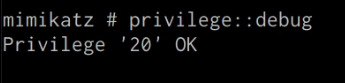
We can now extract cleartext passwords from memory with Mimikatz by running the following command in the Mimikatz prompt:
mimikatz # sekurlsa::logonpasswords
If successful, Mimikatz will output a list of cleartext passwords for user accounts and service accounts as shown in the following screenshot.
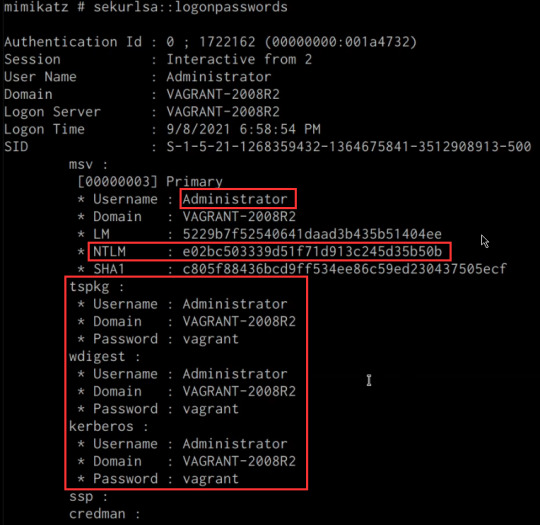
In this scenario, we were able to obtain the cleartext password for the Administrator user as well as the NTLM hash.
NTLM is the default hash format used by Windows to store passwords.
Dumping SAM Database
We can also dump the contents of the SAM (Security Account Manager) database with Mimikatz, this process will also require an Agent with administrative privileges.
The Security Account Manager (SAM) is a database file used on modern Windows systems and is used to store user account passwords. It can be used to authenticate local and remote users.
We can dump the contents of the SAM database on the target system by running the following command in the Mimikatz prompt:
mimikatz # lsadump::sam
If successful Mimikatz will output the contents of the SAM database as shown in the following screenshot.
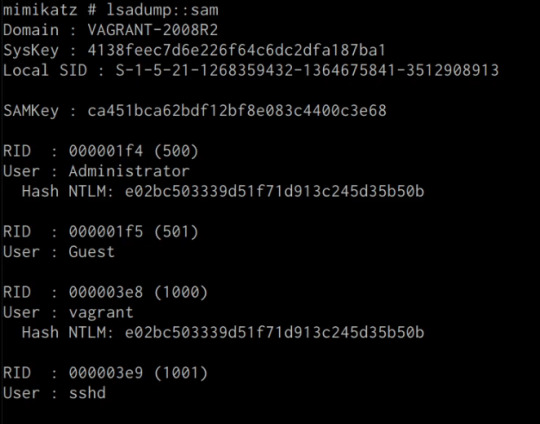
As highlighted in the previous screenshot, the SAM database contains the user accounts and their respective NTLM hashes.
LSA Secrets
Mimikatz also has the ability to dump LSA Secrets, LSA secrets is a storage location used by the Local Security Authority (LSA) on Windows.
You can learn more about LSA and how it works here: https://networkencyclopedia.com/local-security-authority-lsa/
The purpose of the Local Security Authority is to manage a system’s local security policy, as a result, it will typically store data pertaining to user accounts such as user logins, authentication of users, and their LSA secrets, among other things. It is to be noted that this technique also requires an Agent with elevated privileges.
We can dump LSA Secrets on the target system by running the following command in the Mimikatz prompt:
mimikatz # lsadump::secrets
If successful Mimikatz will output the LSA Secrets on the target system as shown in the following screenshot.
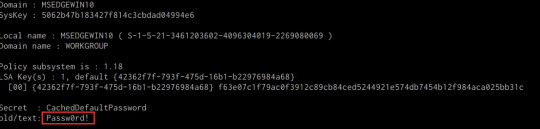
So far, we have been able to extract both cleartext credentials as well as NTLM hashes for all the user and service accounts on the system. These credentials and hashes will come in handy when we will be exploring lateral movement techniques and how we can legitimately authenticate with the target system with the credentials and hashes we have been able to extract.
3 notes
·
View notes
Text
Easy Way to Pass AZ-900 Exam on First Attempt
Passing the Microsoft Azure Fundamentals (AZ-900) exam on your first try is absolutely achievable — if you follow the right strategy. Whether you're new to cloud computing or brushing up on your basics, these expert tips will help you prepare efficiently and confidently.
1. Know the Exam Blueprint Inside Out
Start by understanding what the exam covers. Microsoft categorizes the exam into major areas such as:
Cloud Concepts
Core Azure Services
Azure Governance and Compliance
Azure Pricing, SLA, and Lifecycle
👉 Tip: Use Microsoft Learn to study each topic clearly.
2. Use Free Learning Paths on Microsoft Learn
Microsoft’s official learning path is completely free and covers the full exam syllabus in a beginner-friendly manner. It includes modules, knowledge checks, and interactive content.
3. Practice Smart with Trusted Resources
Practice is key — but only when it comes from reliable platforms.
✅ ClearCatNet offers realistic AZ-900 practice tests, flashcards, and cheat sheets tailored to the latest exam format.
✅ JobExamPrep provides topic-wise quizzes, exam simulators, and timed tests to build your confidence and speed.
These platforms are updated regularly and perfect for real-world exam prep. 4. Focus on Core Concepts — Not Just Memorization
Understand key terms like:
IaaS vs. PaaS vs. SaaS
Azure regions, availability zones
Cost management and billing
Role-Based Access Control (RBAC)
A deep understanding of these concepts is more helpful than rote learning.
5. Reinforce Learning with Visuals & Flashcards
Use visual tools and flashcards to quickly revise:
Azure service icons
Core cloud models
Azure CLI vs. PowerShell differences
Flashcards from ClearCatNet are especially useful for quick daily review.
6. Simulate the Real Exam Environment
Time-bound mock tests from JobExamPrep will train you to manage the 60-minute exam window efficiently. Always aim for 90%+ consistently before booking the actual test.
7. Revise Smartly Before the Exam
Revisit:
All summary notes from Microsoft Learn
Quick review sections from JobExamPrep
Cheat sheets on ClearCatNet
Keep your last few days stress-free with focused revision, not new topics.Final Tip: Confidence Comes with Practice
The AZ-900 exam is designed for beginners. If you follow structured learning and practice sincerely with platforms like ClearCatNet and JobExamPrep, you’ll pass on your first try with ease.
Click here to Start Exam
Click here to Download PDF
0 notes
Text
Future-Proof Your IT Career with TechshilaMind’s Active Directory Administrator Course
In today’s enterprise environments, managing users, securing data, and controlling access are mission-critical responsibilities. If you're looking to become an essential part of any organization's IT backbone, Active Directory (AD) mastery is non-negotiable.
At TechshilaMind, the Active Directory Administrator course is crafted by experts to ensure you're ready to lead in these areas with confidence and skill.
What is Active Directory? Why Should You Learn It?
Active Directory is Microsoft's identity and access management service used by 90%+ of Fortune 1000 companies. It serves as a centralized system for:
User Authentication
Network Resource Management
Security Policy Enforcement
Learning AD helps you understand the core of enterprise-level infrastructure and positions you as a valuable asset in roles such as:
System Administrator
Network Administrator
IT Support Engineer
Security Analyst
Explore how this technology can elevate your IT skill set in the Active Directory Administrator course.
In-Depth Course Curriculum Highlights
The course is structured to ensure clarity and progression – from basic to expert-level competencies:
Module 1: Introduction to Active Directory
What is AD?
Architecture and Components
AD vs Azure AD
Module 2: Setting Up Domain Controllers
Installing and Configuring ADDS
DNS Integration
Creating Domains and Forests
Module 3: User and Group Management
OU (Organizational Unit) Structure
Managing Users, Groups, and Computers
Scripting with PowerShell
Module 4: Group Policy Objects (GPOs)
What are GPOs?
Creating and Linking GPOs
Group Policy Troubleshooting
Module 5: Security, Backup, and Recovery
AD Security Best Practices
Implementing Role-Based Access Control
AD Backup, Restore, and Disaster Recovery
Module 6: Real-Time Case Studies & Project Work
Industry Use Cases
Hands-On Assignments
Simulated Scenarios
Download the full syllabus by visiting the course page.
Who Should Join This Course?
Whether you're starting from scratch or polishing your skills, this course suits:
Fresh IT graduates seeking a powerful niche
System Admins upgrading their skillset
Cybersecurity professionals needing infrastructure knowledge
Tech leads and managers exploring AD deployment at scale
Key Features That Set This Course Apart
✅ Live Instructor-Led Sessions ✅ 24/7 Dedicated Mentor Support ✅ Interview Prep + Career Mentorship ✅ Flexible Weekday & Weekend Schedules ✅ Access to LMS + Recorded Lectures ✅ Official Certification Preparation
What You Can Expect After Completion
Job-Ready Skills to handle Active Directory infrastructure
Certification-ready preparation for roles such as MCSA, Microsoft Certified: Azure Administrator Associate
Boosted Employability with in-demand tools like PowerShell, GPO, LDAP
Get started now: Join the Active Directory Administrator course today
Still Have Questions?
Contact TechshilaMind directly for a free consultation:
📞 +91-7505974183
What Students Are Saying
⭐⭐⭐⭐⭐ “The instructors are highly knowledgeable, and I loved how real-time projects were part of the learning. Definitely worth the investment!” — Amit Sharma, Network Engineer
⭐⭐⭐⭐ “Perfect for those trying to break into infrastructure roles. Their career support was the cherry on top.” — Nisha R., System Admin Intern
Your Path to Becoming an AD Expert Starts Here
If you've been looking for a well-structured, job-oriented course that delivers not just knowledge but career impact, then the Active Directory Administrator course from TechshilaMind is your launchpad.
0 notes
Text
System Administration Online Course: Master Modern IT with Gritty Tech
In today’s digitally driven world, efficient system management is critical for any business. A comprehensive System administration online course equips learners with the skills required to handle system networks, servers, security protocols, and more. Whether you’re aiming for a career upgrade or starting fresh in the tech field, and flexible learning experience For More…

Why Choose Gritty Tech for Your System Administration Online Course?
Top-Quality Education, Affordable Price
Gritty Tech stands out in the education sector for delivering high-quality learning at affordable rates. Our System administration online course is designed to provide exceptional training in core IT administration areas without overburdening your budget.
Global Tutor Network Spanning 110+ Countries
We bring together expert instructors from around the world. With a diverse team of seasoned professionals, Gritty Tech ensures your System administration online course is led by industry veterans with practical experience in managing modern infrastructure.
Flexible Payment and Satisfaction Policies
Learners can benefit from our monthly and session-wise payment models. We also offer an easy refund policy and tutor replacement options, reinforcing our commitment to student satisfaction. Our System administration online course is built around your needs.
What You Will Learn in the System Administration Online Course
Gritty Tech’s curriculum covers every key aspect needed to become a proficient system administrator. With real-world scenarios and hands-on labs, the course includes:
Linux and Windows server installation and configuration
Network architecture, monitoring, and troubleshooting
Security controls, firewalls, and user permissions
Data backup, system recovery, and storage solutions
Cloud platforms introduction and server virtualization
Task automation using scripting (Bash, PowerShell)
Managing Active Directory and DNS configurations
Each module in the System administration online course builds foundational expertise, reinforced by real-time assignments.
Who Should Take This Course
The System administration online course is ideal for:
Beginners entering the IT field
IT professionals aiming to upskill
Computer science students
Freelancers and consultants supporting IT operations
System engineers seeking certification
Career Paths After Completing the System Administration Online Course
With a solid foundation from our System administration online course, students can pursue rewarding roles such as:
System Administrator
IT Support Technician
Network Engineer
Cloud Operations Associate
DevOps Engineer
Server Security Analyst
Companies across industries depend on skilled system administrators to maintain robust and secure IT environments.
What Makes the Gritty Tech System Administration Online Course Stand Out
Experienced Tutors
Gritty Tech tutors are not just educators—they are working professionals with hands-on experience in systems management. Their real-world insights enhance the quality of your System administration online course journey.
Hands-On Projects and Labs
You will work with actual server environments and practice live configurations. These exercises provide a practical layer to your theoretical learning.
Interactive and Self-Paced
The System administration online course can be completed at your convenience. Whether you study full-time or part-time, the flexibility is built-in to support your schedule.
Certification Included
After successful completion of your System administration online course, you’ll receive a digital certificate from Gritty Tech, which you can share with potential employers or on professional platforms.
Real Student Support
From one-on-one mentoring to peer support, our System administration online course ensures you never feel isolated. Our global community provides an excellent platform for collaboration and discussion.
Related Topics Covered in the Course
The course doesn’t stop at systems. To help broaden your technical base, we integrate related training on:
Linux system administration
Windows server roles
Cloud administration fundamentals
Networking essentials
Cybersecurity basics
IT support workflows
Infrastructure monitoring tools
These modules complement the core lessons of the System administration online course, helping you become a versatile IT professional.
10 Most Asked Questions About the System Administration Online Course
What is a system administration online course?
A System administration online course teaches the principles and practices of managing IT systems and networks remotely via an interactive online format.
Who should take the system administration online course?
Anyone seeking a career in IT, especially those interested in maintaining servers, networks, and databases, should consider a System administration online course.
What will I learn in the system administration online course?
You’ll gain expertise in system configuration, network setup, user management, and IT troubleshooting through our System administration online course.
Is prior IT experience required for the system administration online course?
No prior experience is needed. The System administration online course is suitable for both beginners and intermediate learners.
How long is the system administration online course?
Most students complete the System administration online course within 6 to 10 weeks depending on their pace.
Does Gritty Tech provide certification after the course?
Yes, a verified certificate is awarded upon completing the System administration online course.
What tools are used in the system administration online course?
You’ll work with Linux, Windows Server, VMware, PowerShell, and various network monitoring tools during the System administration online course.
Can I change my tutor during the course?
Yes. We offer flexible tutor replacement options during your System administration online course.
What if I’m not satisfied with the course?
Gritty Tech provides an easy refund policy for learners who are unsatisfied with their System administration online course experience.
Can I pay in installments for the system administration online course?
Absolutely. We support monthly and session-wise payment plans to make the System administration online course more accessible.
Conclusion
Gritty Tech’s System administration online course is a comprehensive, flexible, and industry-relevant program that prepares you for success in IT systems management. With world-class tutors, real-time labs, affordable pricing, and a globally recognized certificate, you get everything you need to transform your career.
Whether you’re starting out or advancing in your IT journey, this System administration online course is your launchpad. Take the first step today and join a learning community that spans over 110 countries. Gritty Tech makes tech education not only possible—but powerful.
0 notes
Text
Get-ChooseFileName in PowerShell Gallery
My new PowerShell module, GetChooseFileName is now up on the PowerShell Gallery: https://www.powershellgallery.com/packages/Get-ChooseFileName #powershell #powershellmac #powershellmacos
Pretty much what it says, GetChooseFileName is now up on the PowerShell Gallery: https://www.powershellgallery.com/packages/Get-ChooseFileName W00t!!
0 notes
Text
Unlocking the Full Potential of iManage for Law Firms and Business Banking
In today’s data-driven legal landscape, managing content efficiently is essential. iManage has emerged as a leading platform that empowers law firms, legal departments, and even financial institutions to handle documents, emails, and records with precision and security. With solutions tailored to various industries, iManage provides scalable, secure, and collaborative content management tools. From advanced automation via iManage PowerShell to the evolving features of iManage Work, here’s everything you need to know about this powerful platform and how MacroAgility Inc. can help you maximize its potential.
What is iManage?
iManage is a comprehensive document and email management system designed primarily for legal professionals and business teams. It enables users to organize, access, and collaborate on content while ensuring security and compliance. The platform is especially popular among iManage law firms that need streamlined workflows, secure data storage, and seamless integration with their existing systems.
MacroAgility Inc., a certified iManage partner, offers industry-leading implementation and support services for law firms and enterprises. Explore their tailored iManage Work consulting services to understand how your organization can benefit from expert-driven deployment.
Automate Your Workflows with iManage PowerShell
iManage PowerShell is a powerful scripting tool that allows IT professionals to automate various administrative tasks within the iManage environment. Whether it's creating user profiles, updating metadata, or automating security policies, PowerShell scripts help reduce manual errors and increase operational efficiency.
MacroAgility provides expert guidance and support in leveraging PowerShell to streamline your iManage administration. This includes everything from custom scripts to automated migration and synchronization tasks.
Stay Updated with iManage News and Trends
The world of content management is constantly evolving, and iManage news highlights new features, updates, and security enhancements. Staying informed helps organizations keep their systems secure and optimized for performance. You can find the latest updates and industry insights on MacroAgility’s News & Events page.
Efficient Records Management with iManage Records
Maintaining compliance with industry regulations requires effective records management. iManage Records is a module that enables organizations to implement lifecycle governance over physical and electronic records. With intuitive classification and retention policies, law firms and financial institutions can ensure that critical data is handled securely and responsibly.
MacroAgility’s expert consultants can help your team integrate iManage Records into your workflow, ensuring compliance with legal and regulatory standards while minimizing risk.
iManage for Law Firms and LLCs
Many iManage law firms LLC users benefit from the platform’s ability to create a centralized, secure document repository. With advanced search capabilities, version control, and seamless collaboration tools, iManage helps law firms operate efficiently and serve clients better.
MacroAgility’s iManage Work consultants specialize in creating customized solutions for small to large law firms, making sure your deployment aligns perfectly with your firm’s unique requirements.
Real-World iManage Reviews
When choosing a document management platform, real-world feedback matters. iManage reviews consistently highlight the platform’s robust security, user-friendly interface, and powerful integrations with Microsoft 365. Clients praise its ability to improve productivity and reduce document chaos.
MacroAgility Inc. has helped numerous firms implement iManage with great success. Visit their homepage to learn more about client success stories and case studies.
iManage in Business Banking
While traditionally used in legal environments, iManage business banking applications are becoming increasingly common. Financial institutions benefit from iManage’s compliance features, document classification, and risk management tools. Whether handling internal documents or client-facing communications, iManage helps banks maintain regulatory compliance with ease.
MacroAgility has experience supporting financial clients in deploying iManage solutions tailored to the specific needs of the banking sector.
Final Thoughts
iManage is more than just a document management tool — it’s a digital workspace that drives productivity, compliance, and collaboration. Whether you're looking to implement iManage Work, streamline operations with PowerShell, or improve records management, MacroAgility Inc. offers a full spectrum of support and expertise.
For more information or a consultation, visit MacroAgility Inc. and transform the way your organization manages content today.
#imanage powershell#imanage news#imanage records#imanage law firms#imanage work#imanage reviews#imanage business banking#imanage law firms llc
0 notes
Text
How to Automate Tableau to Power BI Migration for Faster Results
As businesses continue to evolve, so do their analytics needs. Many organizations are moving from Tableau to Power BI to leverage Microsoft’s broader ecosystem, tighter integration with Office 365, and cost efficiency. But migrating from one powerful BI platform to another isn’t a plug-and-play operation—it requires strategy, tools, and automation to ensure speed and accuracy.
At OfficeSolution, we specialize in streamlining your analytics journey. Here’s how you can automate your Tableau to Power BI migration and accelerate results without losing data integrity or performance.
Why Consider Migration to Power BI?
While Tableau offers rich data visualization capabilities, Power BI brings a robust suite of benefits, especially for organizations already embedded in Microsoft’s ecosystem. These include:
Seamless integration with Azure, Excel, and SharePoint
Scalable data models using DAX
Lower licensing costs
Embedded AI and natural language querying
Migrating doesn’t mean starting from scratch. With the right automation approach, your dashboards, data models, and business logic can be transitioned efficiently.
Step 1: Inventory and Assessment
Before automating anything, conduct a full inventory of your Tableau assets:
Dashboards and worksheets
Data sources and connectors
Calculated fields and filters
User roles and access permissions
This phase helps prioritize which dashboards to migrate first and which ones need redesigning due to functional differences between Tableau and Power BI.
Step 2: Use Automation Tools for Conversion
There are now tools and scripts that can partially automate the migration process. While full one-to-one conversion isn’t always possible due to the structural differences, automation can significantly cut manual effort:
Tableau to Power BI Converter Tools: Emerging tools can read Tableau workbook (TWB/TWBX) files and extract metadata, data sources, and layout designs.
Custom Python Scripts: Developers can use Tableau’s REST API and Power BI’s PowerShell modules or REST API to programmatically extract data and push it into Power BI.
ETL Automation Platforms: If your Tableau dashboards use SQL-based data sources, tools like Azure Data Factory or Talend can automate data migration and transformation to match Power BI requirements.
At OfficeSolution, we’ve developed proprietary scripts that map Tableau calculations to DAX and automate the bulk of the report structure transformation.
Step 3: Validate and Optimize
After automation, a manual review is crucial. Even the best tools require human oversight to:
Rebuild advanced visualizations
Validate data integrity and filters
Optimize performance using Power BI best practices
Align with governance and compliance standards
Our team uses a rigorous QA checklist to ensure everything in Power BI mirrors the original Tableau experience—or improves upon it.
Step 4: Train and Transition Users
The success of any migration depends on end-user adoption. Power BI offers a different interface and experience. Conduct hands-on training sessions, create Power BI templates for common use cases, and provide support as users transition.
Conclusion
Automating Tableau to Power BI migration isn’t just about saving time—it’s about ensuring accuracy, scalability, and business continuity. With the right combination of tools, scripting, and expertise, you can accelerate your analytics modernization with confidence.
At OfficeSolution, we help enterprises unlock the full value of Power BI through intelligent migration and ongoing support. Ready to upgrade your analytics stack? Let’s talk.
0 notes
Text
Azure DevOps Training in Mumbai

Our Azure Devops training in Mumbai will assist learners in mastering the concepts of both DevOps and Azure, as well as in developing formidable skills in cloud architecture, Resource Manager, Windows PowerShell, and Azure administration, among other areas of specialization. During this Azure Devops Course in Mumbai, you will get material from Microsoft that covers topics and modules of Azure Infrastructure.
0 notes
Text
Installing PnP.PowerShell trouble?
Do this instead:
Install-Module SharePointPnPPowerShellOnline -Scope CurrentUser UPDATE: This works but installs a legacy version. DO NOT USE.
Further update: Don't try to use PowerShell 5 with the latest version of PnP.PowerShell, it won't work. It needs 7.
Further update:
Make sure to close and restart powershell as anything installed wonn't show.
0 notes
Text
ARM template documentation
As more firms transfer their activities to the cloud, efficient resource management becomes increasingly important. Azure Resource Manager (ARM) templates are critical to this management process, allowing users to deploy, manage, and organize resources in a consistent and repeatable manner. Whether you're taking Azure training, Azure DevOps training, or Azure Data Factory training, understanding ARM templates is critical. This article will go over the principles of ARM templates, including what they are, their benefits, and how to utilize them successfully.

What are Azure Resource Manager Templates?
Azure Resource Manager (ARM) templates are JSON files that provide the infrastructure and configuration of your Azure solution. They are declarative in nature, which means you specify what you want to deploy, and the ARM handles the rest. ARM templates enable you to deploy various resources in a single, coordinated process.
Key Components of an ARM Template
Schema: Defines the structure of the template. It's a mandatory element and is usually the first line in the template.
Content Version: Specifies the version of the template. This helps in tracking changes and managing versions.
Parameters: These are values you can pass to the template to customize the deployment. Parameters make templates reusable and flexible.
Variables: These are used to simplify your template by defining values that you use multiple times.
Resources: The actual Azure services that you are deploying. This section is the heart of the template.
Outputs: Values that are returned after the deployment is complete. These can be used for further processing or as inputs to other deployments.
Benefits of Using ARM Templates
Consistency: ARM templates ensure that your deployments are consistent. Every time you deploy a resource, it will be deployed in the same way.
Automation: By using ARM templates, you can automate the deployment of your resources, reducing the potential for human error.
Reusability: Templates can be reused across different environments (development, testing, production), ensuring consistency and saving time.
Versioning: ARM templates can be versioned and stored in source control, allowing you to track changes and roll back if necessary.
Collaboration: With ARM templates, teams can collaborate more effectively by sharing and reviewing templates.
Creating an ARM Template
Creating an ARM template involves defining the resources you want to deploy and their configurations. Let's go through a simple example of creating an ARM template to deploy a storage account.
json
Deploying an ARM Template
Once you've created your ARM template, you can deploy it using various methods:
Azure Portal: You can upload the template directly in the Azure Portal and deploy it.
Azure PowerShell: Use the New-AzResource Group Deployment cmdlet to deploy the template.
Azure CLI: Use the az deployment group create command to deploy the template.
Azure DevOps: Integrate ARM template deployments into your CI/CD pipelines, enabling automated and repeatable deployments.
Best Practices for Using ARM Templates
Modularize Templates: Break down large templates into smaller, reusable modules. This makes them easier to manage and maintain.
Use Parameters and Variables: Leverage parameters and variables to create flexible and reusable templates.
Test Templates: Always test your templates in a non-production environment before deploying them to production.
Source Control: Store your ARM templates in a source control system like Git to track changes and collaborate with your team.
Documentation: Document your templates thoroughly to help others understand the purpose and configuration of the resources.
Integrating ARM Templates with Azure DevOps
Incorporating ARM templates into your Azure DevOps workflows will help improve your CI/CD pipeline. Integrating ARM templates with Azure DevOps allows you to automate the deployment process, assuring consistency and reducing manual involvement.
Create a Repository: Store your ARM templates in a Git repository within Azure Repos.
Build Pipeline: Set up a build pipeline to validate the syntax of your ARM templates.
Release Pipeline: Create a release pipeline to deploy your ARM templates to various environments (development, testing, production).
Approvals and Gates: Implement approval workflows and gates to ensure that only validated and approved templates are deployed.
Leveraging ARM Templates in Azure Data Factory
Azure Data Factory (ADF) is a sophisticated data integration tool that lets you build, schedule, and orchestrate data workflows. ARM templates can be used to automate the deployment of ADF resources, making it easier to manage and grow data integration systems.
Export ADF Resources: Export your ADF pipelines, datasets, and other resources as ARM templates.
Parameterize Templates: Use parameters to make your ADF templates reusable across different environments.
Automate Deployments: Integrate the deployment of ADF ARM templates into your Azure DevOps pipelines, ensuring consistency and reducing manual effort.
Conclusion
As more firms transfer their activities to the cloud, efficient resource management becomes increasingly important. Azure Resource Manager (ARM) templates are critical to this management process, allowing users to deploy, manage, and organize resources in a consistent and repeatable manner. Whether you're taking Azure training, Azure DevOps training, or Azure Data Factory training, understanding ARM templates is critical. This article will go over the principles of ARM templates, including what they are, their benefits, and how to utilize them successfully.
What are Azure Resource Manager Templates?
Azure Resource Manager (ARM) templates are JSON files that provide the infrastructure and configuration of your Azure solution. They are declarative in nature, which means you specify what you want to deploy, and the ARM handles the rest. ARM templates enable you to deploy various resources in a single, coordinated process.
Key Components of an ARM Template
Schema: Defines the structure of the template. It's a mandatory element and is usually the first line in the template.
Content Version: Specifies the version of the template. This helps in tracking changes and managing versions.
Parameters: These are values you can pass to the template to customize the deployment. Parameters make templates reusable and flexible.
Variables: These are used to simplify your template by defining values that you use multiple times.
Resources: The actual Azure services that you are deploying. This section is the heart of the template.
Outputs: Values that are returned after the deployment is complete. These can be used for further processing or as inputs to other deployments.
Benefits of Using ARM Templates
Consistency: ARM templates ensure that your deployments are consistent. Every time you deploy a resource, it will be deployed in the same way.
Automation: By using ARM templates, you can automate the deployment of your resources, reducing the potential for human error.
Reusability: Templates can be reused across different environments (development, testing, production), ensuring consistency and saving time.
Versioning: ARM templates can be versioned and stored in source control, allowing you to track changes and roll back if necessary.
Collaboration: With ARM templates, teams can collaborate more effectively by sharing and reviewing templates.
Creating an ARM Template
Creating an ARM template entails identifying the resources and parameters you intend to deploy. Let us walk through a simple example of establishing an ARM template to deploy a storage account.
json
Deploying an ARM Template
Once you've created your ARM template, you can deploy it using various methods:
Azure Portal: You can upload the template directly in the Azure Portal and deploy it.
Azure PowerShell: Use the New-AzResourceGroupDeployment cmdlet to deploy the template.
Azure CLI: Use the az deployment group create command to deploy the template.
Azure DevOps: Integrate ARM template deployments into your CI/CD pipelines, enabling automated and repeatable deployments.
Best Practices for Using ARM Templates
Modularize Templates: Break down large templates into smaller, reusable modules. This makes them easier to manage and maintain.
Use Parameters and Variables: Leverage parameters and variables to create flexible and reusable templates.
Test Templates: Always test your templates in a non-production environment before deploying them to production.
Source Control: Store your ARM templates in a source control system like Git to track changes and collaborate with your team.
Documentation: Document your templates thoroughly to help others understand the purpose and configuration of the resources.
Integrating ARM Templates with Azure DevOps
Incorporating ARM templates into your Azure DevOps workflows will help improve your CI/CD pipeline. Integrating ARM templates with Azure DevOps allows you to automate the deployment process, assuring consistency and reducing manual involvement.
Create a Repository: Store your ARM templates in a Git repository within Azure Repos.
Build Pipeline: Set up a build pipeline to validate the syntax of your ARM templates.
Release Pipeline: Create a release pipeline to deploy your ARM templates to various environments (development, testing, production).
Approvals and Gates: Implement approval workflows and gates to ensure that only validated and approved templates are deployed.
Leveraging ARM Templates in Azure Data Factory
Azure Data Factory (ADF) is a sophisticated data integration tool that lets you build, schedule, and orchestrate data workflows. ARM templates can be used to automate the deployment of ADF resources, making it easier to manage and grow data integration systems.
Export ADF Resources: Export your ADF pipelines, datasets, and other resources as ARM templates.
Parameterize Templates: Use parameters to make your ADF templates reusable across different environments.
Automate Deployments: Integrate the deployment of ADF ARM templates into your Azure DevOps pipelines, ensuring consistency and reducing manual effort.
Conclusion
Azure Resource Manager templates are a valuable tool for managing Azure resources effectively. Understanding ARM templates is critical for Azure training, Azure DevOps training, and Azure Data Factory training. You may streamline your resource management and deployment procedures by exploiting the benefits of ARM templates, which include consistency, automation, reusability, and versioning. Integrating ARM templates into your Azure DevOps workflows and using them in Azure Data Factory will improve your cloud operations and ensure you make the most of your Azure environment.
0 notes